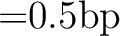 . Arcgsh will clear the
screen and run the program with the parameters you
specified6. If you have changed your mind not to
execute it click at
. Arcgsh will clear the
screen and run the program with the parameters you
specified6. If you have changed your mind not to
execute it click at
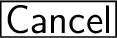 .
.
The calling of archivers follows a common scheme: First you select the
archiver you want to use from the ``File'' menu. Then a dialog box
specifically designed for that particular archiver will pop up and you can
specify archiver parameters by clicking at buttons and entering filenames
with the GEM file selector box or with the keyboard. When you have selected
all the parameters you need click at
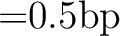 . Arcgsh will clear the
screen and run the program with the parameters you
specified6. If you have changed your mind not to
execute it click at
. Arcgsh will clear the
screen and run the program with the parameters you
specified6. If you have changed your mind not to
execute it click at
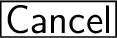 .
.
We will consider the different archivers now in some detail by use of examples. However, you should remember that this manual is about Arcgsh and not about the archivers as such. I strongly recommend to read the original archiver documentations!